Overlooking the obvious is one of the most common mistakes made when solving any problem – including finding the source(s) of low conversions and eCommerce sales. Businesses spend too much time coming up with complex solutions for complex problems that they ignore fundamental shortcomings that tend to have the biggest impact (and online businesses are especially guilty of this).
In a recent guide, we talked about numerous SEO optimizations, marketing strategies, and technological advancements that eCommerce business owners can make to their website to significantly boost their conversion rates.
If you’re confident about the fundamental aspects of your eCommerce website, check out the best-performing conversion strategies in our Turning your eCommerce Website Into a Conversion Machine guide.
However, if an eCommerce website has some fundamental shortcomings, then none of those strategies and technologies could make a big difference, or worse, be completely ineffective. For instance, if your website is slow to load or has weak copywriting, then the increased traffic may not translate to increased sales. Alternatively, inefficient branding or unoptimized domain names may affect not just conversions but also traffic.
But the good news is, all of this can be fixed – in fact, we do it all the time for our clients. And the first step to optimizing the fundamentals of an eCommerce website is to identify them.
Identifying fundamental website issues
When it comes to eCommerce websites, the biggest fundamental challenges faced in 2023 are:
- Branding, that is, establishing a strong brand image and voice for your website
- Proper hosting to ensure the best performance for the target audience
- Ensuring the eCommerce platform is compatible with your goals and requirements
- Implementing reliable payments solutions
- Setting rules and boundaries
Let’s take a more in-depth look at each of these eCommerce challenges and how they can be overcome.
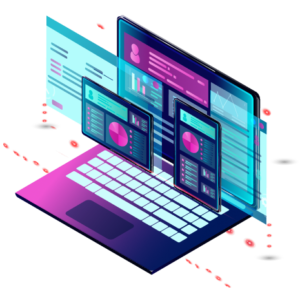
eCommerce Branding
Branding can get convoluted but we’re trying to keep things easy here so we’ll just focus on a few key areas including the brand archetype, domain names, effective business messaging, and competitive analysis. An archetype gives your business human characteristics, to position it in a certain way. Your brand can be witty, serious, young, ordinary, extraordinary, and much more – the goal is to make it alive.
For your eCommerce website, you can leverage a few key devices to establish a brand archetype including your brand name (such as how it’s stylized, that is, the font), the logo, your domain name, color scheme, imagery, and your brand voice (website copy, taglines, ads, etc). All of these devices are very subjective and dependent on the industry as well as the target audience – except the domain name. For maximum efficiency, the domain name should meet a few technical specifications that many businesses often overlook.
Buying the domain name (and choosing the right TLD)
A common misconception we’ve seen with our clients is that many believe that the domain must be identical to your brand name – this is untrue. In an ideal scenario, your domain will be the same as your brand name but the real world is rarely ideal. Many businesses may find that their brand name is very similar to another website or business. In such cases, a good idea would be to differentiate your domain using another word.
Consider this, if your eCommerce travel website’s name is FlyAway but there is also a very popular gaming studio by the same name, it would be a good idea to make your website’s domain name – FlyAwayTravel.com
In addition to differentiation, including a keyword in your domain is going to help with Search Engine Optimization (SEO). We’ll talk about SEO in-depth here. Now the next step is to purchase a domain for your website. You can purchase domains from hosting companies or domain registrars like “GoDaddy” & “HostGator” for example.
Editor’s Note: Even if you’ve already purchased your domain name, it’s still possible to migrate to another hosting service and even transfer your eCommerce website to another domain name. We’ve done this for our clients before without losing SERP rankings (Search Engine Result Page) for top keywords.
When evaluating different domain hosting companies, take into consideration the following factors:
- Plans: Different providers will offer different amounts of bandwidth, disk storage (and different types of storage, that is, HDD vs SSD), bundled SSL certifications, WHOIS protection, CDN, etc.
- Pricing structures: Basic hosting costs can be anywhere between hundreds of dollars to thousands annually and not all hosting providers will bill you on the same criteria. Dedicated eCommerce CMS platforms can charge even more.
- Server locations: A common mistake businesses make when building their eCommerce website is choosing a server location close to them instead of their target audience. The geographic location of servers will have a very perceptible impact on customer-side performance and reliability.
- Service level agreements (SLAs): Different providers offer SLAs with guaranteed uptimes and availability.
It’s important to take all of these factors into consideration when choosing the right domain hosting provider. Choosing the top-level domain or TLD is equally important. TLDs refer to the suffix of your website domain such as .com, .net, and .org.
Here are some things to remember about the TLD for optimizing your eCommerce website’s performance:
- Even if your brand name isn’t available with a .com TLD, you can opt for the same domain with a different TLD such as .net.
- To get a country code TLD (such .nz, .in, .us, or .ca), you’ll need to prove citizenship of that country. This is a good idea if you want to focus on local SEO.
- These will have a yearly subscription fee and renewal fee depending on the domain’s suffix and style.
- The safest option for a TLD is .com but eCommerce websites are increasingly choosing between eCommerce-specific TLDs such as .store and .shop TLDs.

Related: Everything You Need to Know About eCommerce TLDs (.Store vs .Shop)
Once you have found the one you like, purchase it, and you are ready for the next step, which is selecting the right eCommerce platform.
Selecting the correct eCommerce platform
When building an online store, businesses have two choices, build a completely custom eCommerce website or use one of the popular eCommerce platforms such as Shopify, WooCommerce, and even WordPress, although WordPress isn’t a dedicated eCommerce platform, it’s arguably the most versatile CMS available today.
Choosing the right eCommerce platform that your site will run on is a crucial decision to make as migrating content and data between platforms generally requires significant time and money. Some platforms do offer built-in migration options but even then they will be limited.
The main alternative to a platform solution is building a custom website. There are some huge advantages of doing this route including:
- Being able to host your website on a major cloud vendor (AWS, GCP, Azure, etc) which reduces operating costs while improving reliability, scalability, and performance
- Having complete customizability and control over your website
- No licensing fees for third-party themes or platforms
- You can skip to the sections where we compare the Top eCommerce Website Platforms.
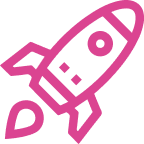
Let’s build tomorrow,
together.
14 years in business and 330+ customers say we do it right
Hosting Options
Whether you choose to build your eCommerce website on a third-party platform or completely from scratch, you’ll still require a hosting service. Many of the third-party platforms are a software as a service (SaaS) and thus come with hosting capabilities built into them.
Several aspects should be considered in this part, as this will effectively result in either good or bad user experience and satisfaction. These aspects include the following:
- Website Speeds: Having a website based on your target audience’s country can significantly impact how fast the pages load. The faster, the better, but keep in mind if you are planning to have a multi-nation market, using a CDN (Content Delivery Network) that may help localize your website is crucial.
- Uptime & Performance: Reliability of the website should also be a top priority for any business. If reliability drops, it means more downtime and maintenance periods, which will effectively disrupt customers away from your website as it won’t be accessible.
The best hosting services are those that promise both Uptime & Performance as those are crucial. We’d recommend going with GoDaddy & Hostgator for such services (we’re not affiliated with either of these companies in any form).
Alternatively, if you’re building a custom eCommerce website, we cannot recommend cloud services enough. Cloud computing is the future and platform solutions simply cannot compete with them in terms of capabilities or in price (in most cases). For instance, Google Cloud Platform has an ecosystem consisting of hundreds of additional cloud services that can be used for monitoring, security, big data analytics, AI, app development, and more. The only major barrier to entry is that you’re going to need a cloud expert to build your eCommerce website.

Getting a Payment Service Provider (PSP)
Obviously, a robust payment service provider (PSP) is one of the most important aspects of an eCommerce website and as you can imagine, with something as complex as this, there are a lot of variables.
For instance, one of the most basic requirements would be an internet merchant account (IMA). The exact definitions and terminology differ from country to country but in a gist, an IMA is an account different from a standard bank account in the sense that you have no access to the funds until they clear the bank. IMAs are specifically designed for eCommerce websites and thus come with many important security features, reducing the burden of risk a business shoulders in online payments.
Assuming you meet all the requirements for an IMA, businesses can integrate third-party solutions for payment processing into their eCommerce website in two ways.
First, you can use the SaaS platform builders (such as Shopify or WooCommerce) that have their own systems or you can have your own PSP (if you’re building a custom website). Off-the-shelf options are obviously easier albeit with higher fees.
Off-the-shelf options include but are not limited to PayPal, Square, NetPay, and Stripe. Each has its pros and cons and different pricing points, so be sure to compare the market to find the best possible solution for your eCommerce business.

Editor’s Note: Many payment service providers including PayPal have restrictions on what kind of stores they can be used for. These restrictions generally differ from state and country. For instance, some PSPs will not work with businesses they consider high-risk (adult entertainment products, recreational weapons, and gambling are often high-risk).
Clear ToS and Policies
Continuing on our theme of overlooked aspects of eCommerce, we finally get to Terms of Service (ToS). Any legit business cannot operate with clear policies and an online eCommerce website is absolutely not an exception.
Everything from Terms of Service and privacy policies to usage and accessibility policies needs to be laid out and easily accessible through the main navigation pane or sitemap. This is to protect both the business and the customers as your policies can be paramount in settling conflicts.
If you are stuck on what to do in this section, be sure to seek legal advice from law firms with expertise in data protection & compliance to get the most accurate information.
Ensuring You Have the Right eCommerce CMS
A Content Management System is essentially software that allows for publishing, editing, modifying, and manipulating content. Of course, that’s a basic definition of a CMS – modern systems are far more capable and provide additional packages such as contact add-ons, plugins, and scripts, which can help enhance eCommerce websites with the premium user experience feel.
But a CMS isn’t a requirement. Some of the biggest and most successful eCommerce websites run on fully custom solutions instead of popular CMS options. But is a popular CMS the right option for you?
Well, it depends. eCommerce CMS options offer benefits such as:
- Lower costs: One CMS setup can be run on multiple stores saving costs on running multiple CMS, which may need customization between them all.
- Evolution: CMS often updates over time, which creates new versions that tend to have more functionality than its predecessor; This could be a solution to ongoing problems, small glitches and provide the most cutting-edge technologies available.
- Community: Often, when using a CMS, it’s not just you that has that system but rather a community. Since multiple persons use the same system, the chances are that someone may have already experienced your issue and solved it if you happen to have one.
These benefits are common in all popular eCommerce CMS’ – but to varying extents. Some are more affordable and some have bigger communities. To help you choose from the dozens of major eCommerce CMS platforms, here’s a brief comparison of the best 5 eCommerce CMS in 2021.
Shopify
Shopify is a big contender for eCommerce, providing both a visual website builder and a CMS. It’s known for its flexible platform with tons of features. With over 1 million merchants using Shopify worldwide, it’s one of the most popular CMS for an eCommerce website.
Regarded as an all-in-one eCommerce platform, merchants can set up online stores, handle orders, manage products, and provide support for consumers from a single dashboard.
If you’re looking to migrate to the most simple CMS out there, you can’t go wrong with Shopify – it has simple-to-use functions and an intuitive interface. Its packages range from $29 to $299 per month, providing all your business requirements.
Magento
Magento is an open-sourced eCommerce CMS platform developed with PHP. This platform allows merchants to build an online business with ease. Matching any business size; It offers everything that a startup or bootstrapped eCommerce website could need with extensions and plugins that help ease the stress of developing.
Most importantly, with a massive 300,000 developer community, this CMS offers a marketplace for extensions and plugins to be purchased to assist in managing your website’s content.
With SEO-friendly & fast loading aspects, it makes it a viable option for experienced web developers. While Magento has its benefits, a huge downside is its staggering starting price of $1988 per month – quite expensive for most small businesses.
Squarespace
Like Shopify, Squarespace is an online website builder, and CMS combined into one. Providing the tools to build eCommerce websites without any coding knowledge makes this CMS as user-friendly as it gets.
With templates provided, widgets that are drag and drop enabled, and a heap of plugins that work seamlessly, Squarespace is a viable option for those just starting in the eCommerce industry.
It’s one of the few CMS which allows for infinite product listings. Starting at just $12 per month, it’s one of the cheapest ones. While this is the personal package, It ranges up to $40 per month for the most advanced package.

WooCommerce
Another big player in open-source CMS is WooCommerce. This eCommerce CMS platform features over 1500 themes and over 300 free and paid extensions to use on your eCommerce website.
WooCommerce, like Squarespace, has a simple customization and setup procedure, making it user-friendly for even the most basic users of eCommerce.
With this CMS, you can offer free shipping based on products, automatically detect the customer’s location for their tax contributions, and manage returns with just a simple click.
While it’s free, additional add-ons that range anywhere between free to over $200 are available for increased functionality.
BigCommerce
The final CMS system we will feature is BigCommerce. This system is a cloud-based CMS that aims to bring eCommerce and CMS together with cloud-based servers in a user-friendly approach.
Like WooCommerce, this CMS provides 300 free and paid add-ons and just over 140 themes to choose from for your eCommerce website. BigCommerce also automatically calculates tax charges and has a one-click refund function. Costs start from $29.95 per month and range to $249.95 per month. For enterprises, BigCommerce requires merchants to call for pricing.
When to Build a Custom eCommerce Website?
eCommerce platforms and CMS’ are the most popular with small businesses who are not ready to spend at least thousands of dollars on an online storefront. However, almost every major eCommerce online store is custom-built. Some of them may be hosted on WordPress, Squarespace, or Webflow but the entire code was written from scratch. But why?
The most straightforward answer is that businesses simply grow out of platform websites – their needs become more complicated and a website builder platform like Shopify can no longer fulfill those needs.
Additionally, costs also change. For instance, while Squarespace may be the cheaper option for a lightweight website with a few hundred hits every week, it can become more expensive as your eCommerce business grows – both in terms of size and traffic.
Here, custom solutions hosted on the cloud become not only more affordable (the cloud has pay-per-use pricing) but custom solutions are also in a different league of customizability. With the right team of developers, you can build anything.
Related: Ultimate Guide to Custom eCommerce Website vs Shopify in 2021
Conclusion: Don’t wait to fix the fundamentals
We’ve been in the website development business for over 12 years now and one common theme we’ve noticed is that business owners often prioritize working on the “big stuff” like email marketing and website design while putting everything else on the back burner. As we said at the beginning of this guide, ignoring the basics of an eCommerce website undercuts the rest of the development by reducing its impact.
On the other hand, many eCommerce store owners can’t decide where to start, especially when it comes to site optimization decisions such as choosing the CMS and hosting services. To overcome these hurdles and make things easier, it’s a good idea to consider working with experts.
If you are planning to start or revive your eCommerce journey contact Big Kitty Labs. We will guide you through the complete process of eCommerce platforms while applying the latest technology that ensures the edge against your competitors.
Big Kitty Labs is one of the leading software development companies in Columbus Ohio that has been developing applications, websites, and software for over 14 years. Contact us for free discovery and consultation on your next project!
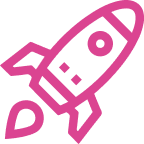
Let’s build tomorrow,
together.
14 years in business and 330+ customers say we do it right
